✨Best VS Code extensions for React Developer✨
As a React developer, having the right tools can make a significant difference in your workflow and productivity. Visual Studio Code (VS Code) is a popular code editor known for its extensibility and rich feature set, which can be enhanced further with the use of extensions. To help you get the most out of your development environment, we’ve compiled a list of seven essential VS Code extensions specifically tailored for React developers. These extensions will aid in everything from code formatting and linting to debugging and styling, ensuring a smoother and more efficient development process. Let’s dive into these must-have tools and explore how they can enhance your React projects.

1. ESLint:
Features:
- Integrates ESLint directly into VS Code, providing real-time linting feedback.
- Highlights potential errors and code smells, promoting best practices.
- Auto-fixes simple issues on save, streamlining the development workflow.
- Why it’s useful: ESLint helps maintain a consistent coding style and catches errors early, which is crucial in large React projects.

2. Prettier – Code Formatter:
Features:
- Integrates ESLint directly into VS Code, providing real-time linting feedback.
- Highlights potential errors and code smells, promoting best practices.
- Auto-fixes simple issues on save, streamlining the development workflow.
- Why it’s useful: ESLint helps maintain a consistent coding style and catches errors early, which is crucial in large React projects.
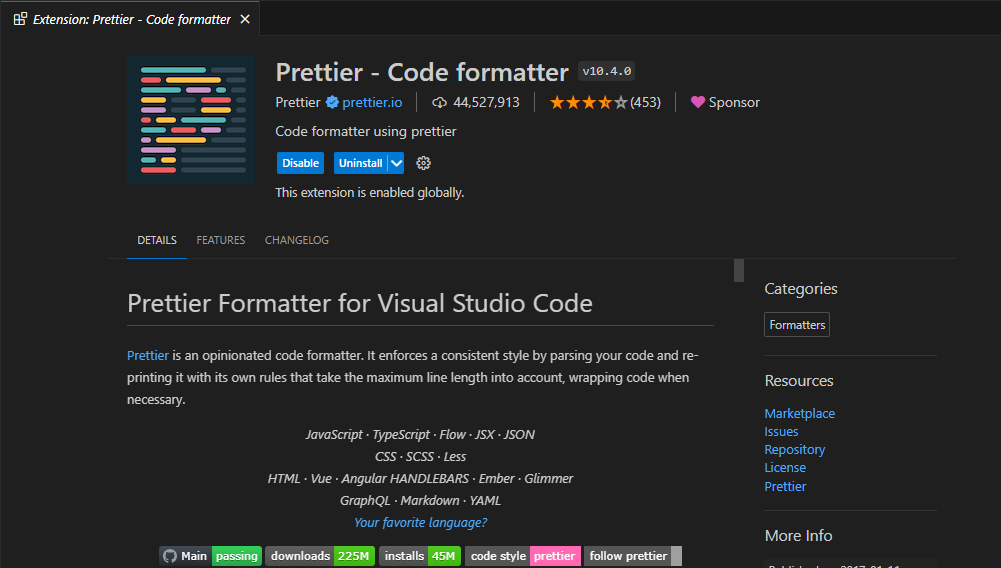
3. React PropTypes Intellisense:
- Features:
- Provides IntelliSense for React PropTypes, enhancing the developer experience.
- Displays PropTypes information inline, reducing the need to switch contexts.
- Helps in documenting component APIs more effectively.
- Why it’s useful: This extension makes it easier to define and use PropTypes, leading to better-documented and more maintainable React components.
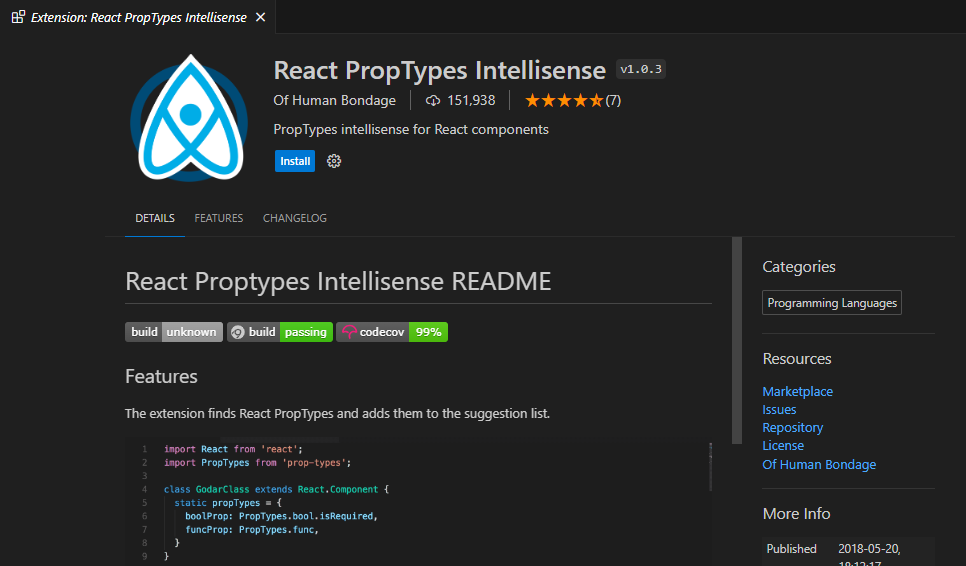
4. React Native Tools:
- Features:
- Debugging capabilities for React Native applications directly within VS Code.
- Supports both iOS and Android development environments.
- Offers commands to run, reload, and inspect React Native apps.
- Why it’s useful: It streamlines the development and debugging process for React Native apps, eliminating the need for switching between multiple tools.

5. Bracket Pair Colorizer:
- Features:
- Colors matching brackets to make code blocks more readable.
- Customizable colors and bracket pairs to suit individual preferences.
- Supports multiple programming languages and complex nested structures.
- Why it’s useful: Enhances code readability, especially in deeply nested JSX, reducing the cognitive load when navigating large codebases.

6. Auto Close Tag:
- Features:
- Automatically adds closing tags for HTML, XML, and JSX as you type.
- Supports self-closing tags and nested tags.
- Configurable settings for tag exclusions and auto-closing conditions.
- Why it’s useful: Saves time and reduces errors by ensuring that all tags are properly closed, which is particularly useful in JSX-heavy React projects.

7. vscode-styled-components:
- Features:
- Syntax highlighting and IntelliSense for styled-components.
- Supports CSS, SCSS, and CSS-in-JS syntax within JavaScript and TypeScript files.
- Provides linting support for styled-components styles.
- Why it’s useful: Enhances the development experience for those using styled-components by offering better code insights and error detection, leading to more robust styling in React applications.

By integrating these extensions into your VS Code setup, you can significantly boost your productivity and code quality when working on React projects. Each extension addresses specific needs, from code formatting and linting to enhancing readability and debugging capabilities, creating a more efficient development environment.

